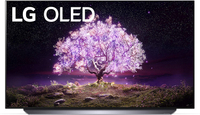Not that I haven’t owned a fantastic TV recently, but I made a simple mistake that makes that wonderful OLED TV something of an eye-sore. But that’s aside from the matter at hand. Let’s talk about the TV deal to watch for on Prime Day. So, after I asked around (chatting with my wise colleague Kate Kozuch), I figured out the best TV to replace my fantastic (and tainted) TV: the LG C1 OLED. And I already know what size I want, too: 55 inches. At that size, it’s plenty big, but I can also carry it between rooms (something I do too often for reasons that are far too boring). Oh, and I want this TV because I’ve been spoiled. My LG C7P OLED TV is the best TV set I’ve ever used, so it made me want to stick with LG. But with Kate’s valued recommendation, on top of our LG C1 OLED review stating it has “fantastic picture quality that demonstrates why OLED is superior,” and impressive gaming functionality (I own the PS5 and Xbox Series X, might as well pair them with a great gaming TV)? This was the model for me. While any discount from this set’s MSRP is classifiable as one of the top Prime Day TV deals available right now, this TV has been sold for around $1,099 since early April (according to CamelCamelCamel (opens in new tab)). And so I’m used to seeing that price. And this is why I’m hoping this set goes down to below $1,000 for Prime Day. On top of all that, the LG C1 OLED earned its praise-filled review by offering all the standard bells-and-whistles you’d expect for a TV that goes for over $1,000. A 120Hz refresh rate for smooth gaming? Check. Support for Dolby Vision HDR10 and HLG for making sure your movies and shows look great? Check. Oh, and four HDMI 2.1 ports help future-proof this behemoth.
Don’t make the same mistake I did
If you own an OLED TV as I do (the wonderful 55-inch LG OLED55C7P), make sure you are familiar with the tools to prevent burn-in. I get this out of the way up front because to quote Vito Corleone: “Look how they massacred my boy!” Yes, folks, I made a huge mistake during the lockdown portion of the pandemic. Not only did I watch a whole lot of the same video podcast (the U.K.-based Cultaholic Wrestling Podcast), but I didn’t investigate burn-in tools first. And now — nearly every time I do anything on that TV — I can see part of Cultaholic’s logo and the graphics they used for each episode (small frames for the video from each host’s webcam). Now that I have your attention, take a moment to see if you have an OLED TV. If you do, don’t leave the same image (or portions thereof like I did) on your screen for extended periods. This also goes for on-screen portions of video game menus. From the day I get my new TV, my MacBook Pro (which has mini LED, not OLED) will be the screen I use for anything like that. If you have an LG TV, go to Menu setting > Picture settings > OLED panel settings, and look for settings that help preserve picture quality. Clear Panel Noise (which resets pixels), Screen Shift (which moves the screen slightly ever so often) and Logo Luminance Adjustment (which I should have had enabled, to reduced brightness of logos that stay in the same position) are three of their best weapons. If you don’t have an LG TV, google your model number and look for tips surrounding OLED and preventing burn-in. Next: Netflix’s new show just jumped the reality TV shark, or rather the Snowflake Mountain.